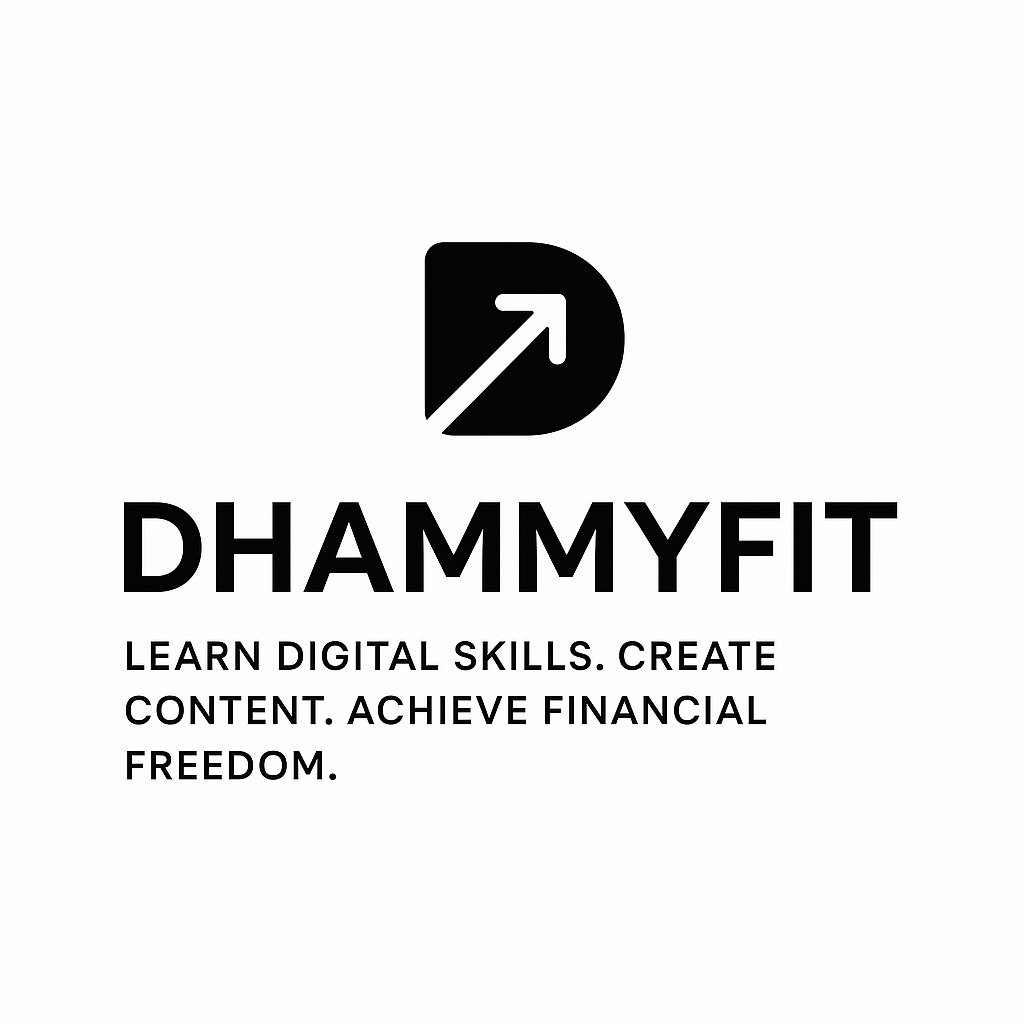If you’ve ever received money into your Skrill account and wondered, “How do I get this money into my hands?”, you’re not alone.
Skrill is one of the most popular online payment platforms in the world, but withdrawing your money for the first time can be confusing if you’ve never done it before.
In this guide, we’ll walk you through how to withdraw money from Skrill safely, quickly, and easily.
What Is Skrill?
Skrill is a digital wallet that lets you send, receive, and store money online. It’s especially popular for:
- Freelancers getting paid from abroad
- Online traders and gamers
- People sending money internationally
You can think of it as an online version of a wallet or a bank account. You can hold money there in multiple currencies, receive payments, and even use a Skrill prepaid card to spend your balance.
Step 1: Log in to Your Skrill Account
Start by visiting the official Skrill website or using the Skrill mobile app.
- Go to: www.skrill.com
- Click “Login”
- Enter your email and password
Once you’re logged in, you’ll see your available balance in your chosen currency (like USD, EUR, or GBP).
Step 2: Verify Your Account
Skrill requires users to verify their identity before they can withdraw money. This is a one-time process that protects you from fraud and meets international banking laws.
You’ll need to provide:
- A valid ID (passport, driver’s license, or national ID card)
- Proof of address (like a utility bill or bank statement)
Once verified, your account will have higher limits and faster processing times for withdrawals.
Step 3: Choose Your Withdrawal Method
Skrill offers several withdrawal options. The ones available to you depend on your country and currency.
Here are the most common methods:
| Withdrawal Method | Description | Processing Time | Typical Fee |
|---|---|---|---|
| Bank Transfer | Send funds directly to your local bank account | 1–5 business days | 0–5% |
| Visa Card | Withdraw to your Visa credit or debit card | Up to 3 business days | 2.99% |
| Mobile Wallet | Send to a supported mobile wallet (available in select countries) | Instant to 24 hours | Varies |
| Skrill Prepaid Card (Mastercard) | Use funds directly from your Skrill balance | Instant | Free (for cardholders) |
Let’s go over each option in more detail.
Option 1: Withdraw to Your Bank Account
This is the most common and convenient way.
Steps:
- On your Skrill dashboard, click “Withdraw”.
- Choose “Bank Account”.
- Add your bank details including account number, bank name, and SWIFT/BIC code.
- Enter the amount you want to withdraw.
- Confirm the transaction.
Skrill will show you the fees and estimated arrival time before you submit the request.
Pros:
- Reliable and secure
- Works in most countries
- Good for large amounts
Cons:
- May take several business days
- Some banks charge a receiving fee
Option 2: Withdraw to Your Visa Card
If your Visa card supports Skrill withdrawals, this is a faster method.
Steps:
- Choose “Withdraw to Card” from the withdrawal menu.
- Select your Visa card (or add a new one).
- Enter the amount and confirm.
Pros:
- Usually faster than bank transfers
- Convenient if you use the card for daily spending
Cons:
- Higher fees (around 2.99%)
- Not all Visa cards are supported
Option 3: Withdraw to a Mobile Wallet
In certain countries (like Nigeria, Kenya, or the Philippines), Skrill allows users to withdraw directly to a mobile money account.
Steps:
- Go to “Withdraw” → “Mobile Wallet”.
- Select your mobile provider (e.g., M-Pesa, GCash).
- Enter the amount and confirm.
Funds are often available instantly or within 24 hours.
Pros:
- Super fast
- Great for users without bank accounts
Cons:
- Only available in supported countries
- May have currency conversion fees
Option 4: Use a Skrill Prepaid Mastercard
If you live in Europe, you can order a Skrill Prepaid Mastercard linked to your account. With this card, you don’t even need to “withdraw” ; you can spend directly from your Skrill balance at ATMs or online.
Pros:
- Instant access to your funds
- No transfer needed
- Works worldwide where Mastercard is accepted
Cons:
- Only available to residents of the European Economic Area (EEA)
Step 4: Check Fees and Conversion Rates
Before you withdraw, always check Skrill’s fees and exchange rates.
You can find this under “Fees” at the bottom of Skrill’s homepage. The platform typically charges:
- A small withdrawal fee
- A currency conversion fee if your Skrill balance is in a different currency than your bank account
Step 5: Wait for Processing
Once you submit your withdrawal request, Skrill will show you an estimated processing time.
- Bank transfers: usually 1–5 business days
- Card withdrawals: up to 3 days
- Mobile wallets: often instant
You’ll receive an email confirmation once the withdrawal is completed.
If your withdrawal is taking longer than expected, you can check the status in your Transaction History or contact Skrill Support.
Step 6: Troubleshooting Common Issues
Sometimes, withdrawals can fail or be delayed. Here are the most common reasons:
| Issue | Possible Solution |
|---|---|
| Account not verified | Complete ID verification in your profile |
| Wrong bank/card details | Double-check all information |
| Currency mismatch | Withdraw in the same currency as your bank |
| Pending compliance check | Wait until Skrill completes review |
| Weekend or public holiday | Wait for the next business day |
If you’re stuck, Skrill’s Help Center and live chat are the fastest ways to resolve issues.
Frequently Asked Questions (FAQ)
1. How long does it take to withdraw from Skrill?
Most withdrawals take between 1 and 5 business days, depending on your method and country.
2. What is the minimum withdrawal amount?
This varies by country, but usually around $10 or €10.
3. Can I withdraw to someone else’s account?
No. For security reasons, Skrill only allows withdrawals to accounts in your own name.
4. Are Skrill withdrawals safe?
Yes. Skrill uses industry-standard encryption and two-factor authentication (2FA) to protect your funds.
5. Why was my withdrawal declined?
The most common reasons include incomplete verification, incorrect details, or account review. Check your email for updates from Skrill.
Tips to Make Skrill Withdrawals Faster
- Verify your account early; this removes limits and delays.
- Link your bank or card correctly (same name as your Skrill profile).
- Avoid weekends and holidays when banks don’t process transactions.
- Withdraw in your local currency to skip conversion delays.
- Keep your balance in one currency if you don’t need conversions.